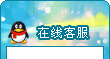來電顯示設置soundpoint pro225
一、修改country code方法
1)按select
2)用上鍵或下鍵選擇到“system setting”
3)按數字鍵3鍵3次
4)按redral鍵進入,屏幕顯示country code
5)將數字全部改為00000000
6)按select保存。
二、修改Feature Code方法
1)按select
2)用上下鍵選擇到 SYSTEM SETTING
3)依次按數字鍵9,8,7,6,5,4鍵
4)按Redral鍵進入,屏幕顯示Feature Code
5)將數字改為010000
6)按select保存。
三:閃斷時間設置
1、按select
2、選擇system settings
3、選擇Edit Flash Time選擇你所需要的值(包括75、100、300、600和defult)